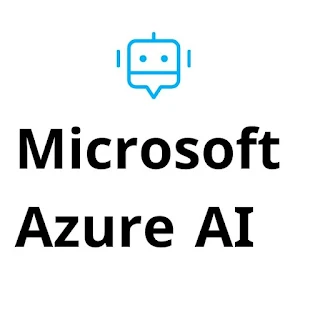The Microsoft Azure AI platform offers a reliable and scalable solution for businesses looking to implement artificial intelligence (AI) in practical ways. Known for its integration capabilities, security features, and user-friendly interface, Azure AI provides tools that help businesses streamline processes, improve customer service, and gain deeper insights. Choosing Microsoft Azure AI is a strategic choice for businesses that need both flexibility and robust support to keep their operations running smoothly.
Seamless Integration with Microsoft Products
Microsoft Azure AI integrates naturally with other Microsoft tools, such as Office 365, Dynamics 365, and the broader Azure ecosystem. For businesses already using Microsoft products, this integration can be a huge benefit. It means your team can work within familiar systems, reducing the time and cost needed to train employees on new tools.
For instance, integrating Azure AI with Office 365 allows you to analyze data, automate tasks, and create data visualizations directly within Excel or Power BI. This flexibility is valuable for businesses that want to gain more insights from their data without spending too much time learning new software.
Customization and Scalability
One of the strongest reasons to choose Microsoft Azure AI is its customization options and scalability. Whether your business is a small startup or a large enterprise, Azure AI’s flexible infrastructure grows with you. The platform supports many AI models and applications, from basic data processing to complex machine learning algorithms, allowing you to scale up or down as your business needs change.
Azure AI’s customizable features let you adapt the platform’s tools to fit your exact requirements. This includes choosing specific machine learning algorithms, tweaking automation settings, and configuring data analysis features to suit your business goals. For example, you can use Azure’s machine learning tools to build and test custom models that address specific issues unique to your company. This level of customization ensures that you’re not paying for unnecessary features and can focus on those that benefit your business.
Microsoft Cognitive Services
Azure’s Cognitive Services provide a range of pre-built AI tools that simplify the adoption of AI without requiring extensive technical skills. These services include language processing, speech recognition, computer vision, and decision-making algorithms. By using these ready-made AI solutions, businesses can add AI capabilities without needing to build models from scratch.
For example, the language processing tools in Cognitive Services can analyze customer reviews and feedback, providing valuable insights into customer sentiment and satisfaction. Similarly, computer vision can be used in retail to monitor product placement, check inventory, or even enhance security by analyzing video feeds in real-time. Cognitive Services make it easier for businesses to get started with AI without the need for a full in-house AI team, speeding up deployment and reducing costs.
Azure Machine Learning for Building Models
Microsoft Azure’s Machine Learning (ML) service is a feature-rich platform that enables businesses to create, train, and deploy machine learning models. Azure Machine Learning provides automated machine learning (AutoML) for users who want quick results without needing advanced skills. AutoML helps by automatically selecting and fine-tuning machine learning models, saving both time and resources.
For more experienced users, Azure Machine Learning also offers deep customization, allowing data scientists to select specific models, adjust parameters, and test models to maximize accuracy and relevance. The platform includes a drag-and-drop interface, as well as coding options for those who prefer to work in languages like Python. This flexibility makes it suitable for businesses at various levels of AI expertise, ensuring that everyone from beginners to experts can benefit.
Cost-Effective with Pay-as-You-Go Options
Microsoft Azure AI’s pay-as-you-go pricing structure makes it accessible to businesses of all sizes. With this model, you only pay for the resources you use, avoiding large upfront costs. This is particularly useful for businesses that want to test AI solutions before committing to a large-scale deployment.
Azure also offers multiple pricing tiers, allowing businesses to select a plan that matches their budget. For those just getting started, there’s a free tier available that includes limited access to some AI tools, which can be an excellent way for businesses to explore what Azure AI has to offer. As your business grows or your AI needs increase, you can easily move to a more advanced pricing tier.
Security and Compliance
Security is a top priority for Microsoft, and Azure AI includes multiple layers of protection to keep your data safe. Microsoft invests heavily in cybersecurity and has a dedicated team that monitors potential threats. The platform provides end-to-end security features, including network security, data encryption, and identity management. For businesses in regulated industries like healthcare or finance, Azure’s commitment to compliance with standards like GDPR, HIPAA, and ISO is reassuring.
Azure also supports multi-factor authentication (MFA) and role-based access control (RBAC), ensuring that sensitive data is only accessible to authorized users. By choosing Azure AI, you gain access to a secure environment for your AI projects, enabling you to focus on growth rather than worrying about data security risks.
Developer-Friendly Tools
Microsoft Azure AI is designed to be developer-friendly, with support for popular programming languages like Python, R, and .NET. For developers, Azure’s range of APIs and SDKs makes it easy to connect AI capabilities to new or existing applications. The platform also offers a variety of libraries, pre-trained models, and templates to help developers speed up the process of creating AI-driven solutions.
Azure’s integration with open-source frameworks like TensorFlow and PyTorch gives developers even more flexibility. They can use familiar tools and frameworks, making it easier to build custom applications that meet specific business needs. For example, a developer might use Azure to create a chatbot that interacts with customers, processes orders, or assists with troubleshooting. This developer-friendly approach makes it easier to implement new features and tailor them to your business.
Real-Time Data Processing with Azure Stream Analytics
For businesses that rely on real-time data processing, Azure Stream Analytics is a powerful tool within the Azure AI suite. It allows you to process data from multiple sources in real time, including social media, IoT devices, and website interactions. This feature is especially useful for businesses that need immediate insights, such as retail companies monitoring sales data or transportation companies tracking fleet operations.
With Azure Stream Analytics, you can set up real-time monitoring and trigger automated responses based on data patterns. For example, in an e-commerce setting, you could use real-time data to detect spikes in traffic and adjust inventory or manage sales promotions. Azure Stream Analytics helps keep your business responsive, agile, and ready to meet customer demand as it happens.
Excellent Support and Documentation
Microsoft offers extensive documentation, training, and support for Azure AI users, making it easier for businesses to implement and manage AI solutions. From step-by-step guides to troubleshooting resources, Azure’s documentation covers both basic and advanced AI tasks, helping users gain confidence in their AI skills. Microsoft also provides an active support community where users can find answers to specific questions and share insights with other professionals.
For businesses that need more hands-on assistance, Microsoft’s professional support teams are available to guide you through complex setups, integration challenges, and scaling processes. This support structure is an advantage for businesses without an in-house IT or AI team, as it allows them to access reliable AI resources and expertise.
Flexible AI Deployment Options
Azure AI offers multiple deployment options, including cloud, on-premises, and hybrid models. This flexibility allows businesses to choose the setup that best suits their needs. A cloud-based deployment may be ideal for companies that need scalable resources, while on-premises or hybrid setups may suit industries with stricter data privacy requirements.
For businesses with remote teams or distributed operations, hybrid deployment is a convenient option. Azure AI allows you to store sensitive data on local servers while using the cloud for broader data processing, giving you control over data management while benefiting from cloud scalability.
Conclusion
Choosing Microsoft Azure AI for your business gives you access to a powerful, flexible platform that supports a range of AI applications. With seamless integration, robust security, and customizable options, Azure AI offers an accessible path for businesses of all sizes to leverage AI. Azure’s developer-friendly tools, cognitive services, and real-time analytics make it easier for your team to automate tasks, gain insights, and improve customer experiences. By investing in Azure AI, you position your business for growth in a world where AI is increasingly central to success.