I. Introduction Definition of IT Service Automation IT Service Automation (ITSA) refers to the use of technology to automate various IT serv...
I. Introduction
- Definition of IT Service Automation
IT Service Automation (ITSA) refers to the use of technology to automate various IT service management (ITSM) processes and workflows, from incident management to change management and beyond. This involves the use of software tools and platforms to streamline IT operations and improve service delivery, often leveraging technologies such as machine learning, artificial intelligence (AI), and robotic process automation (RPA) to achieve greater efficiency, accuracy, and speed.
For example, an IT organization might use ITSA to automate the following processes:
- Incident management: automatically triaging and escalating incidents based on predefined rules and workflows, with minimal human intervention
- Change management: automating the approval and implementation of changes to IT systems, ensuring that they comply with policies and procedures
- Self-service automation: empowering end-users to request and receive IT services and support without the need for manual intervention by IT staff
- Reporting and analytics: leveraging data analytics and visualization tools to monitor IT performance and identify opportunities for improvement.
Overall, ITSA helps IT organizations to improve their operational efficiency, reduce costs, and deliver better services to their end-users, while also freeing up IT staff to focus on more strategic activities.
- Importance of IT Service Automation in simplifying complex processes
IT service automation plays a crucial role in simplifying complex processes in various industries. Here are some of the key benefits of IT service automation:
Enhanced efficiency: IT service automation allows organizations to streamline their processes, reducing the time and effort required to complete tasks. This improves productivity and efficiency while also reducing the risk of errors.
Improved service quality: With IT service automation, organizations can improve the quality of their services by ensuring consistency and reliability across all processes. Automation eliminates human errors and inconsistencies, ensuring that services are delivered in a timely and accurate manner.
Cost savings: IT service automation reduces the cost of service delivery by minimizing the need for manual labor and reducing the risk of errors. Automation also enables organizations to optimize their resources, reducing waste and inefficiencies.
Increased agility: IT service automation enables organizations to quickly adapt to changing business requirements, allowing them to stay ahead of the competition. Automation allows organizations to quickly implement changes and updates, reducing the time required to roll out new products and services.
Better customer experience: IT service automation enables organizations to provide a better customer experience by ensuring timely and accurate service delivery. Automation allows organizations to quickly resolve customer issues and respond to inquiries, improving customer satisfaction and loyalty.
Example: A healthcare organization can automate the process of patient registration and appointment scheduling using IT service automation. The automation system can send automated reminders to patients regarding their appointments, reducing the number of no-shows. This not only improves patient satisfaction but also reduces the workload of administrative staff.
II. Benefits of IT Service Automation
- Improved efficiency and productivity
Improved efficiency and productivity is one of the primary benefits of IT service automation. Here are some subheadings and bullet points to further explain this aspect:
- Streamlined processes: IT service automation can eliminate manual tasks and streamline workflows, reducing the time and effort required to complete tasks. This allows IT teams to focus on higher-value tasks that require human expertise.
- Faster response times: Automation can enable faster response times to incidents and service requests, reducing the amount of time that customers or end-users have to wait for a resolution. This can lead to increased satisfaction and improved customer experiences.
- Reduced errors: By automating tasks, organizations can reduce the risk of human error and improve the accuracy and consistency of processes. This can lead to improved data quality, reduced rework, and better decision-making.
- Increased scalability: Automation can help organizations scale their IT services more easily and efficiently. As the volume of requests or incidents increases, automated processes can adapt and handle the additional workload without requiring additional resources.
- Real-time monitoring and reporting: With automated processes, IT teams can monitor and report on the performance of IT services in real-time. This enables faster identification of issues and allows teams to take corrective action more quickly.
Example:
An example of how IT service automation can improve efficiency and productivity is in the incident management process. Without automation, IT teams may have to manually triage and prioritize incidents, assign them to appropriate teams, and track progress manually. This process can be time-consuming and prone to errors.
By automating the incident management process, IT teams can reduce the time required to triage and prioritize incidents, ensure that they are assigned to the appropriate teams based on predefined rules, and track progress automatically. This can enable faster resolution times and more accurate reporting on the status of incidents. As a result, IT teams can focus on higher-value tasks, such as root cause analysis and problem management, which can further improve the quality of IT services.
- Faster response times
- IT service automation can significantly reduce the response time of IT teams, enabling them to quickly identify and address issues. For example, consider a scenario where an employee in a company's finance department is unable to access their accounting software. With IT service automation in place, the employee can submit a ticket to the IT helpdesk, which triggers an automated workflow. The workflow includes automated checks to diagnose the issue and provides a solution or escalates the issue to the appropriate team member. With automation, the time taken to identify and resolve the issue is significantly reduced, resulting in faster response times and improved productivity.
- Enhanced accuracy and consistency
IT Service Automation enhances accuracy and consistency in the following ways:
Reduced Human Error: Automation eliminates human error, which often occurs due to fatigue, stress, or other factors. This helps to increase the accuracy of the process and reduce the risk of errors.
Consistency: Automation ensures consistency in the way processes are executed. Automated processes follow the same steps every time, and the results are consistent. This helps to ensure that the quality of service is always maintained at a high level.
Standardization: Automation helps to standardize processes, which is important for complex processes that involve multiple steps. With automation, processes are standardized and can be easily replicated, reducing the risk of errors.
Example:
For instance, let's consider a customer support system where tickets are handled manually. In a manual system, there are chances of errors in assigning the tickets to the right person or team. With automation, tickets can be automatically assigned based on their category or priority, ensuring that they are routed to the right team or individual. This ensures consistency and accuracy in the handling of tickets.
- Increased scalability and flexibility
Increased scalability and flexibility:
IT service automation can help businesses to scale and grow more easily by automating repetitive tasks and streamlining workflows. Here's an example of how automation can enhance scalability and flexibility:
Imagine a company that provides online training courses. As the company grows, it becomes increasingly difficult to manually manage user accounts, course enrollments, and payments. However, by implementing an automated enrollment and payment system, the company can handle a larger number of users and transactions without hiring additional staff or adding more resources to the system.
Similarly, an e-commerce business can use automation to manage its order fulfillment process. By automating the order processing and shipping workflows, the business can easily handle a larger volume of orders during peak periods without needing to hire more staff or invest in more physical resources like warehouse space or shipping equipment. This allows the business to be more flexible and adaptable to changing customer demands and market conditions.
- Cost savings
Sure, here's an example of cost savings using a table:
Process Manual Cost Automated Cost Cost Savings Service Desk $100,000 $50,000 $50,000 Incident Management $150,000 $75,000 $75,000 Change Management $200,000 $100,000 $100,000 Self-Service $50,000 $10,000 $40,000 Reporting and Analytics $75,000 $25,000 $50,000 Total $575,000 $260,000 $315,000 In this example, we can see the cost savings of implementing IT service automation for various processes within an organization. By automating these processes, the manual cost is significantly reduced, resulting in overall cost savings. For instance, by implementing service desk automation, an organization can save $50,000 in manual costs. Similarly, automation of change management can save $100,000, and self-service automation can save $40,000. In total, an organization can save $315,000 by automating these processes.
III. Process automation
A. Service desk automation
- Definition and benefits
The benefits of service desk automation include:
Increased efficiency: Automation eliminates the need for manual processes, reducing the time and effort required to handle service desk requests.
Improved accuracy: Automation reduces the likelihood of errors and inconsistencies that can arise from manual processes, ensuring that service desk requests are handled consistently and accurately.
Faster response times: Automation enables service desk teams to respond to requests more quickly, reducing the time it takes to resolve issues and improving customer satisfaction.
Greater scalability: Automation enables service desk teams to handle a larger volume of requests with greater efficiency, without the need for additional staff.
Cost savings: Automation reduces the time and effort required to handle service desk requests, enabling organizations to reduce staffing costs and increase operational efficiency.
- Examples of service desk automation tools
Here are some examples of service desk automation tools:
Freshservice: This tool provides IT teams with a powerful platform for IT service management. It includes features such as ticketing, knowledge management, and asset management.
Jira Service Management: This tool is designed to help teams work smarter and respond to incidents faster. It includes incident management, problem management, change management, and service request management.
ServiceNow: This tool is a cloud-based platform that provides IT service management, IT operations management, and IT business management solutions. It includes features such as incident management, problem management, change management, and asset management.
Zendesk: This tool provides a customer service platform designed to help companies build better customer relationships. It includes features such as ticketing, knowledge management, and reporting.
BMC Helix ITSM: This tool provides IT service management and IT operations management solutions. It includes features such as incident management, problem management, change management, and asset management.
- Code example
Here's an example of how service desk automation can be implemented using Python and the Zendesk API:
bashimport requests # Set your API endpoint and credentials url = 'https://yourcompany.zendesk.com/api/v2/tickets' user = 'your_username' pwd = 'your_password' # Set the ticket parameters subject = 'Example Ticket' description = 'This is an example ticket created through automation.' priority = 'normal' status = 'new' ticket_data = {'ticket': {'subject': subject, 'description': description, 'priority': priority, 'status': status}} # Create the ticket using the API response = requests.post(url, json=ticket_data, auth=(user, pwd)) # Print the response print(response.json())In this example, we're using the Zendesk API to create a new support ticket. We set the endpoint URL, our credentials, and the parameters for the new ticket (subject, description, priority, and status). We then use the
requestslibrary to send a POST request to the Zendesk API with the ticket data. The API returns a JSON response, which we print to confirm that the ticket was created successfully.This is just a simple example, but service desk automation can be used to streamline a variety of support tasks, such as assigning tickets to the appropriate team member, sending automated responses to common inquiries, and escalating tickets based on specific criteria.
B. Incident management automation
- Definition and benefits
Incident management automation refers to the use of technology and automated processes to manage and resolve IT incidents. IT incidents can include things like software crashes, hardware malfunctions, or system downtime. Automating incident management helps to streamline the process of identifying and resolving issues, which leads to several benefits, including:
Improved response times: Automated incident management can quickly identify and classify issues, allowing IT teams to respond to incidents more quickly and effectively.
Increased efficiency: Automation reduces the need for manual intervention, freeing up IT staff to focus on other critical tasks.
Improved accuracy: Automated incident management tools can accurately identify and classify incidents, reducing the risk of human error.
Enhanced visibility: Automation provides a centralized view of all incidents, allowing IT teams to identify trends and patterns that can inform future decision-making.
Better customer service: Automated incident management helps IT teams respond more quickly to customer issues, improving overall customer satisfaction.
Example of incident management automation tool:
One example of an incident management automation tool is ServiceNow. ServiceNow offers a cloud-based platform that automates the incident management process by providing a central repository for incidents, automating incident workflows, and providing real-time incident reporting and analytics. ServiceNow also offers a mobile app that allows IT staff to manage incidents on the go.
- Examples of incident management automation tools
There are several incident management automation tools available in the market. Here are a few examples:
PagerDuty: PagerDuty is a popular incident management automation tool that helps businesses manage incidents in real-time. It provides timely alerts, automatic escalations, and real-time visibility into system performance.
ServiceNow: ServiceNow is a cloud-based platform that offers a range of IT service management solutions, including incident management automation. It provides a centralized system for managing incidents, tracking response times, and automating workflows.
Freshservice: Freshservice is an IT service management software that provides incident management automation capabilities. It offers a user-friendly interface for creating, tracking, and resolving incidents, as well as automated workflows and integrations with other ITSM tools.
BMC Helix ITSM: BMC Helix ITSM is a comprehensive IT service management platform that offers incident management automation features. It provides end-to-end incident management, including automated incident detection, classification, and prioritization, as well as automated workflows and reporting.
Opsgenie: Opsgenie is an incident management automation tool that offers advanced alerting, on-call scheduling, and incident tracking capabilities. It integrates with other ITSM tools and provides real-time visibility into system performance.
These are just a few examples of incident management automation tools. There are many other options available in the market, each with their own unique features and capabilities.
- Code example
Here's an example of how to use ServiceNow's Incident Management module to automate incident management:
python# Authenticate with the ServiceNow instance using credentials sn = servicenow_client.ServiceNow( instance='your-instance-name', username='your-username', password='your-password' ) # Create an incident record with a short description and assignment group incident = sn.incidents.create( short_description='Server down', assignment_group='Network Team' ) # Update the incident record with additional details incident.update( description='The server is unresponsive and needs to be restarted.', priority='1 - Critical' ) # Assign the incident to a specific user incident.assign('jane.doe') # Resolve the incident incident.resolve('Server restarted successfully.')This code creates an incident record in ServiceNow with a short description and assignment group. It then updates the record with additional details and assigns it to a specific user. Finally, it resolves the incident with a resolution message. This process can be automated to streamline incident management and improve response times.
C. Change management automation
- Definition and benefits
Change management automation is the use of tools and processes to automate the management of changes to an organization's IT infrastructure. This includes changes to hardware, software, and other IT assets. The goal of change management automation is to ensure that changes are made in a controlled and predictable manner, with minimal disruption to business operations.
Benefits of change management automation include:
Increased efficiency and productivity: Automating the change management process reduces the need for manual intervention, which can save time and reduce errors.
Improved compliance: Automation helps ensure that changes are made in accordance with regulatory requirements and organizational policies.
Enhanced visibility: Automation provides real-time visibility into the status of changes, enabling stakeholders to stay informed and make informed decisions.
Faster response times: Automation can speed up the change management process, enabling IT teams to respond more quickly to changing business needs.
Reduced risk: Automation helps minimize the risk of errors and service disruptions by providing standardized, repeatable processes for making changes.
Better collaboration: Automation enables stakeholders to collaborate more effectively, facilitating communication and coordination across different teams and departments.
Cost savings: Automation can reduce the cost of managing changes by minimizing the need for manual intervention and improving operational efficiency.
Overall, change management automation is an essential component of IT service management, helping organizations to ensure that changes are made in a controlled, efficient, and compliant manner.
- Examples of change management automation tools
Here are some examples of change management automation tools:
ServiceNow: ServiceNow is a cloud-based platform that offers a suite of IT service management (ITSM) tools, including change management automation. It provides a centralized system for managing changes, approvals, and communication, streamlining the process and reducing the risk of errors.
Jira Service Management: Jira Service Management is an ITSM tool that includes change management automation capabilities. It offers features such as change request templates, automated approvals, and impact assessment to help teams manage changes more efficiently.
Cherwell Service Management: Cherwell Service Management is a comprehensive ITSM tool that includes change management automation. It offers a user-friendly interface and automated workflows to help teams manage change requests, approvals, and communication.
Freshservice: Freshservice is a cloud-based ITSM tool that includes change management automation capabilities. It provides a customizable change management process, automated change approvals, and change impact analysis to help teams manage changes more effectively.
BMC Helix ITSM: BMC Helix ITSM is a cloud-based ITSM tool that includes change management automation features. It offers a centralized system for managing changes, automated approvals, and a change calendar to help teams manage changes more efficiently.
- Code example
Here's an example code snippet using the ServiceNow API to automate the change management process:
pythonimport requests
# Set up authentication
username = 'YOUR_USERNAME'
password = 'YOUR_PASSWORD'
instance = 'YOUR_INSTANCE'
url = f'https://{instance}.service-now.com/api/now/table/change_request'
# Set headers for API call
headers = {
'Content-Type': 'application/json',
'Accept': 'application/json'
}
# Set up payload for API call
payload = {
'short_description': 'Automated change request',
'description': 'This change request was created using the ServiceNow API.',
'priority': '2',
'assignment_group': 'IT Support',
'assigned_to': 'John Doe',
'category': 'Hardware',
'cmdb_ci': 'Desktop Computer',
'state': '1'
}
# Make API call to create change request
response = requests.post(url, auth=(username, password), headers=headers, json=payload)
# Check response status code
if response.status_code == 201:
print('Change request created successfully.')
else:
print('Error creating change request.')
This code creates a new change request in ServiceNow with a short description, description, priority, assignment group, assignee, category, CI, and state. This automation can help streamline the change management process and ensure that all necessary information is included in each request.
Here's an example code snippet using the ServiceNow API to automate the change management process:
pythonimport requests
# Set up authentication
username = 'YOUR_USERNAME'
password = 'YOUR_PASSWORD'
instance = 'YOUR_INSTANCE'
url = f'https://{instance}.service-now.com/api/now/table/change_request'
# Set headers for API call
headers = {
'Content-Type': 'application/json',
'Accept': 'application/json'
}
# Set up payload for API call
payload = {
'short_description': 'Automated change request',
'description': 'This change request was created using the ServiceNow API.',
'priority': '2',
'assignment_group': 'IT Support',
'assigned_to': 'John Doe',
'category': 'Hardware',
'cmdb_ci': 'Desktop Computer',
'state': '1'
}
# Make API call to create change request
response = requests.post(url, auth=(username, password), headers=headers, json=payload)
# Check response status code
if response.status_code == 201:
print('Change request created successfully.')
else:
print('Error creating change request.')
This code creates a new change request in ServiceNow with a short description, description, priority, assignment group, assignee, category, CI, and state. This automation can help streamline the change management process and ensure that all necessary information is included in each request.
D. Self-service automation
- Definition and benefits
Self-service automation refers to the process of automating various tasks and services that customers or end-users can access on their own without the need for human intervention. This can be achieved through the implementation of self-service portals, chatbots, and other automated tools.
The benefits of self-service automation include:
Increased customer satisfaction: By providing customers with self-service options, they can quickly find the information they need or perform tasks on their own time, leading to higher customer satisfaction.
Reduced costs: With self-service automation, businesses can reduce the number of customer service representatives needed to handle inquiries, reducing labor costs.
Improved efficiency: Self-service automation can streamline processes and reduce wait times, improving overall efficiency.
24/7 availability: Automated self-service tools are available around the clock, allowing customers to access them at any time, regardless of business hours.
Data collection: Self-service automation tools can collect valuable data on customer behavior and preferences, providing businesses with insights to improve their services.
Personalization: Automated self-service tools can be personalized based on customer preferences and behavior, providing a more personalized experience.
Scalability: Self-service automation tools can scale to handle high volumes of inquiries or tasks, ensuring that customers always have access to the services they need.
Examples of self-service automation tools include:
Self-service portals: Websites or web applications that allow customers to perform tasks such as checking order status, updating account information, and submitting support tickets.
Chatbots: AI-powered chatbots that can answer frequently asked questions and provide support for common issues.
Interactive voice response (IVR) systems: Automated phone systems that can direct callers to the appropriate department or provide information on common issues.
Knowledge base: A centralized repository of information that customers can access to find answers to common questions.
Mobile apps: Applications that allow customers to perform tasks such as placing orders, checking order status, and updating account information from their mobile devices.
Social media: Automated social media tools that can respond to common inquiries and direct customers to appropriate resources.
- Examples of self-service automation tools
Some examples of self-service automation tools include:
Zendesk: It provides a self-service portal where customers can find answers to their questions or troubleshoot issues on their own.
Freshdesk: It provides a knowledge base that customers can use to find answers to frequently asked questions and resolve common issues.
Jira Service Desk: It allows customers to create and manage their own support tickets, track the status of their requests, and find solutions to common issues.
ServiceNow: It provides a self-service portal where employees can access HR services, IT services, and other company resources.
Salesforce Service Cloud: It provides a self-service portal where customers can find answers to their questions, access support resources, and track the status of their requests.
Microsoft Power Automate: It allows businesses to create custom self-service workflows that automate tasks and provide support to customers.
AWS Lambda: It allows businesses to create custom self-service functions that automate tasks and provide support to customers.
Google Cloud Functions: It allows businesses to create custom self-service functions that automate tasks and provide support to customers.
- Code example
Here's a code example using Python and the Twilio API to create a self-service SMS chatbot:
pythonfrom twilio.rest import Client from flask import Flask, request, redirect app = Flask(__name__) # Twilio account information account_sid = 'YOUR_ACCOUNT_SID' auth_token = 'YOUR_AUTH_TOKEN' client = Client(account_sid, auth_token) # Self-service chatbot @app.route('/sms', methods=['POST']) def sms(): incoming_message = request.values.get('Body', '').lower() response = None if incoming_message == 'order status': response = 'Your order is currently being processed.' elif incoming_message == 'return request': response = 'Please send an email to returns@example.com with your order number and reason for return.' elif incoming_message == 'talk to a representative': response = 'A representative will be with you shortly.' message = client.messages.create( to=request.values.get('From'), from_='YOUR_TWILIO_PHONE_NUMBER', body='Thank you for contacting us. A representative will be with you shortly.' ) else: response = 'Sorry, we could not understand your request.' return str(response) if __name__ == '__main__': app.run()This code sets up a Flask app that listens for incoming SMS messages on the
/smsendpoint. The app then checks the incoming message for specific keywords (e.g. "order status", "return request") and responds accordingly with a pre-written message. If the message includes the keyword "talk to a representative", the app also sends a confirmation message and forwards the conversation to a live representative.This self-service chatbot can help automate customer inquiries and support, freeing up time for human representatives to handle more complex issues.
E. Reporting and analytics
- Definition and benefits
Reporting and analytics is the process of collecting, analyzing, and presenting data in a meaningful way to gain insights and inform decision-making. In the context of IT service automation, reporting and analytics tools can be used to monitor and track the performance of various automated processes, identify areas for improvement, and measure the impact of automation on business outcomes.
Benefits of reporting and analytics in IT service automation include:
- Improved visibility and transparency into automated processes
- Identification of bottlenecks and areas for optimization
- Data-driven decision-making
- Improved accountability and governance
Examples of reporting and analytics tools in IT service automation include:
- ServiceNow Performance Analytics
- BMC Helix Analytics
- Zendesk Explore
- Splunk
These tools offer various features such as dashboards, visualizations, and reports to provide insights into automated processes and their impact on the business.
Code examples for reporting and analytics tools depend on the specific tool and the data being analyzed. However, some common programming languages used in these tools include SQL, Python, and R. For example, to create a custom report in ServiceNow Performance Analytics, one can use the Performance Analytics Studio and write queries in ServiceNow's proprietary scripting language, GlideAggregate. Similarly, Splunk offers a Splunk SDK for Python to build custom dashboards and reports.
- Examples of reporting and analytics automation tools
Reporting and analytics automation tools are software applications that enable organizations to monitor, measure, and analyze their IT service performance. Some examples of these tools include:
Tableau: This tool provides interactive data visualization and business intelligence capabilities that allow organizations to analyze data from various sources, including IT service data.
Splunk: This tool allows organizations to collect, analyze, and visualize machine-generated data in real-time. It provides insights into various IT service metrics, including uptime, response time, and error rates.
Nagios: This tool is an open-source monitoring system that provides network and infrastructure monitoring capabilities. It enables organizations to monitor IT service performance and generate alerts when issues arise.
SolarWinds: This tool provides a suite of network and system management tools that help organizations monitor and manage their IT infrastructure. It includes features for monitoring and reporting on IT service performance.
Microsoft Power BI: This tool allows organizations to connect to various data sources, including IT service data, and create interactive dashboards and reports. It provides insights into various IT service metrics and enables organizations to make data-driven decisions.
Datadog: This tool provides monitoring and analytics capabilities for cloud-based environments. It allows organizations to monitor IT service performance across multiple cloud platforms and generate alerts when issues arise.
Google Analytics: This tool provides web analytics capabilities that enable organizations to measure and analyze website traffic. It provides insights into user behavior, including page views, bounce rates, and conversion rates.
New Relic: This tool provides application performance monitoring capabilities that allow organizations to monitor IT service performance in real-time. It provides insights into various metrics, including response time, error rates, and throughput.
These are just a few examples of reporting and analytics automation tools that organizations can use to monitor and analyze their IT service performance.
- Code example
Here's an example of code that uses Python to generate a report based on data extracted from a database:
pythonimport sqlite3 import pandas as pd # Connect to database and extract data conn = sqlite3.connect('sales.db') df = pd.read_sql_query('SELECT * FROM sales_data', conn) # Perform data analysis and generate report total_sales = df['sales_amount'].sum() average_sales = df['sales_amount'].mean() max_sales = df['sales_amount'].max() min_sales = df['sales_amount'].min() report = f'''Sales Report Total Sales: {total_sales} Average Sales: {average_sales} Highest Sales: {max_sales} Lowest Sales: {min_sales} ''' # Print or save report print(report)This code connects to a SQLite database containing sales data, extracts the data using a SQL query, performs some analysis on the data using Pandas, and generates a report in a string format. The report could be printed to the console or saved to a file. This is just a simple example, but reporting and analytics automation can involve much more complex data analysis and visualization tools, depending on the needs of the organization.
IV. Steps to implement IT Service Automation
- Identify processes to automate
To identify processes to automate, follow these steps:
Review your business processes: Take a look at your existing business processes and identify those that are repetitive, time-consuming, and can be standardized. These are the processes that are good candidates for automation.
Identify pain points: Identify processes that are causing bottlenecks, delays, and errors. These are the processes that can benefit the most from automation.
Analyze the impact: Analyze the impact of automating the identified processes. Look at the potential cost savings, increased productivity, and improved quality.
Prioritize processes: Prioritize the processes based on their impact and the effort required to automate them.
Involve stakeholders: Involve all stakeholders in the process, including managers, employees, and customers. Their input can help you identify processes that need to be automated and areas that need improvement.
Evaluate automation tools: Evaluate different automation tools and technologies to determine which ones are best suited for your business needs.
Test and refine: Test the automated processes and refine them as needed to ensure they are efficient and effective.
- Choose automation tools and platforms
Choosing the right automation tools and platforms is crucial to the success of IT service automation. Here are some steps to follow:
Identify your business requirements and goals: Before choosing an automation tool, it's essential to understand your business requirements and what you want to achieve with automation. Determine which processes you want to automate and what features you need from an automation tool.
Research available tools and platforms: There are many automation tools and platforms available in the market. Do your research and compare the features, benefits, and pricing of each tool.
Consider scalability and flexibility: As your business grows, your automation needs may change. Therefore, choose a tool that is scalable and flexible enough to accommodate your changing business requirements.
Evaluate the ease of use: Look for a tool that is easy to use and can be quickly adopted by your team without significant training.
Check for integrations: Ensure that the automation tool you choose can integrate with your existing systems and workflows.
Consider security and compliance: Data security and compliance are critical factors to consider when choosing an automation tool. Look for a tool that offers robust security features and complies with relevant regulations and standards.
Some popular IT service automation tools and platforms include:
- ServiceNow
- BMC Helix
- Cherwell
- Jira Service Desk
- Zendesk
- Freshdesk
- SolarWinds
- Ivanti
It's important to choose the tool that best suits your business needs and objectives.
- Design and test automation workflows
Designing and testing automation workflows is an essential step in implementing IT service automation. It involves creating a workflow that accurately represents the process being automated, ensuring it meets the intended requirements, and testing the workflow to identify and correct any issues before it is put into production.
Here are some steps to follow when designing and testing automation workflows:
Identify the process to be automated: This involves selecting a process that is repetitive, time-consuming, and prone to human error.
Define the workflow: This involves mapping out the steps of the process and defining the rules that govern the workflow. This should be done in collaboration with the relevant stakeholders to ensure that the workflow accurately reflects the process being automated.
Choose an automation tool or platform: Once the workflow has been defined, it is important to choose an automation tool or platform that can implement the workflow. There are many tools and platforms available, and the choice will depend on the requirements of the workflow and the organization's budget.
Develop the workflow: This involves configuring the automation tool or platform to implement the workflow. This may require customizing the tool or platform to meet the requirements of the workflow.
Test the workflow: Before the workflow is put into production, it is important to test it to ensure that it works as intended. This involves testing each step of the workflow and identifying and correcting any issues.
Document the workflow: Once the workflow has been tested and is working correctly, it is important to document it to ensure that it can be maintained and updated in the future. This documentation should include information on how the workflow works, its purpose, and how it is configured.
By following these steps, IT leaders can design and test automation workflows that accurately reflect the processes being automated and ensure that the automation tool or platform is configured correctly. This can help to reduce errors, increase efficiency, and improve the overall performance of IT services.
- Train employees on using automation tools
Training employees on using automation tools is an essential step in ensuring the success of IT service automation. Here are some tips on how to train employees on using automation tools:
Start with the basics: Begin by introducing the basic concepts of automation and explaining how the tool works. Make sure employees understand the benefits of using the tool and how it will help them in their day-to-day work.
Provide hands-on training: Provide hands-on training sessions where employees can practice using the automation tool. Create training scenarios that replicate real-world situations to help employees understand how to use the tool in a practical setting.
Use a variety of training methods: People learn in different ways, so it's important to use a variety of training methods, such as videos, webinars, tutorials, and one-on-one coaching.
Provide documentation and support: Provide detailed documentation that employees can refer to when they need help. Also, offer ongoing support to answer any questions or concerns they may have as they start using the tool.
Encourage feedback: Encourage employees to provide feedback on the training and the automation tool itself. This will help you identify areas for improvement and ensure that the tool is meeting the needs of your employees.
By following these steps, you can ensure that your employees are properly trained on how to use automation tools, which will help increase efficiency, productivity, and job satisfaction.
- Monitor and optimize automation processes
Monitoring and optimizing automation processes is a crucial step in ensuring the continued success and effectiveness of IT service automation. Here are some key steps to follow:
Set up monitoring tools: Use monitoring tools to keep track of automation processes, including system performance, errors, and processing times.
Analyze data: Analyze data from the monitoring tools to identify any issues or bottlenecks that need to be addressed. Look for patterns and trends to optimize processes.
Make adjustments: Make adjustments to the automation workflows to optimize performance and efficiency. For example, you might change the sequence of tasks or adjust the timing of certain steps.
Continuously test: Continuously test the automation workflows to ensure they are working properly and to catch any errors or issues as soon as possible.
Train employees: Ensure that employees are trained on how to monitor and optimize automation processes, so they can identify issues and make adjustments as needed.
Regularly review and update: Regularly review and update automation processes to ensure they are meeting current needs and taking advantage of new technology and tools.
By monitoring and optimizing automation processes, you can ensure that IT service automation continues to provide benefits and improve business operations over time.
V. Challenges of IT Service Automation
IT Service Automation, like any other technology, comes with its own set of challenges. Some of the major challenges are:
Resistance to change: Employees may resist the implementation of new automation technologies as it requires them to change their work practices and adapt to new systems.
Technical complexity: The implementation of IT Service Automation requires a thorough understanding of the existing infrastructure, systems, and processes. Technical complexity can pose a significant challenge during the implementation and maintenance of automation systems.
Integration issues: Automation tools may need to integrate with existing systems, and integration can be a complex and time-consuming process. Incompatibility between systems can cause integration issues.
Data quality issues: Automation is heavily reliant on data, and poor data quality can affect the performance of automation systems.
Security concerns: Automation can lead to new security risks, and organizations need to ensure that the automation tools they choose are secure and do not pose any security threats.
Maintenance and updates: Automation systems require regular maintenance and updates to ensure that they remain relevant and effective. This can be a challenging and time-consuming task.
Cost: Implementing automation systems can be costly, especially for small and medium-sized businesses. The cost of automation tools, integration, and maintenance can be a significant financial burden.
It is essential to identify and address these challenges early on in the implementation process to ensure the successful adoption of IT Service Automation.
- Cultural resistance and lack of buy-in
One of the challenges of IT service automation is cultural resistance and lack of buy-in from employees and stakeholders. Here are some points to elaborate on this challenge:
- Change is often difficult for people, and the implementation of automation may require significant changes in the way people work, which can cause resistance.
- Some employees may fear that automation will replace their jobs, which can lead to a lack of motivation to adopt the technology.
- In some cases, stakeholders may be skeptical about the benefits of automation, or may not fully understand how it can be used to improve operations.
- Lack of trust in the reliability of automation may also be a factor, particularly if there have been past experiences with automation tools that did not work as expected.
To overcome these challenges, IT leaders need to communicate the benefits of automation clearly and involve employees and stakeholders in the automation process from the start. By taking a collaborative approach, and demonstrating how automation can improve efficiency and reduce workload, leaders can help to gain buy-in and minimize resistance to change. It may also be helpful to provide training and support for employees to help them adapt to new processes and tools.
- Interoperability issues
Interoperability issues refer to the challenge of integrating different systems and applications that are not designed to work together. This can be a major challenge in IT service automation because automation often involves using multiple tools and platforms to manage different aspects of the service delivery process. Some of the common interoperability issues that organizations may face include:
Lack of standardization: Different tools and platforms may use different protocols and data formats, making it difficult to exchange data between them.
Incompatible APIs: APIs (Application Programming Interfaces) allow different software applications to communicate with each other, but incompatible APIs can make it difficult or impossible to integrate different systems.
Limited functionality: Some tools and platforms may not offer the necessary functionality or customization options required to integrate with other systems.
Vendor lock-in: Some vendors may create proprietary systems that are not interoperable with other tools or platforms, making it difficult to switch to other solutions in the future.
Addressing interoperability issues requires careful planning and coordination between different stakeholders, including IT teams, vendors, and business users. Organizations may need to invest in middleware or integration platforms that can help bridge the gap between different systems and applications. It is also important to choose tools and platforms that are designed with interoperability in mind, and to prioritize open standards and APIs to ensure that different systems can communicate effectively.
- Migration issues
Migration issues are a common challenge in IT service automation. Moving from manual processes to automated ones can involve a significant overhaul of an organization's technology infrastructure, and this can lead to various migration challenges such as:
Data loss: Migrating data from one system to another can result in data loss, leading to inaccurate or incomplete data, which can impact automation processes.
Integration difficulties: If the automation platform is not compatible with the legacy systems in use, integration can be challenging. This can lead to integration errors, data inconsistencies, and delays in automation implementation.
Downtime: The migration process can cause system downtime, which can disrupt business operations and result in lost revenue.
Increased costs: Migration can be expensive, requiring significant investments in technology infrastructure, tools, and personnel.
Training requirements: Automation tools may require specialized skills that the IT team does not currently have. Training employees on how to use new tools can be time-consuming and costly.
Complexity: The complexity of the migration process can lead to errors and mistakes that can impact the success of automation implementation.
It is essential to plan for these challenges when implementing IT service automation to ensure a smooth transition and minimize any potential negative impacts on the organization.
- Vulnerabilities due to automation
While automation can bring numerous benefits to an organization, it also comes with potential vulnerabilities. Here are some of the vulnerabilities that can arise due to automation:
Cybersecurity risks: Automated systems can become vulnerable to cybersecurity threats if they are not designed and implemented properly. Attackers can exploit vulnerabilities in the system and gain access to sensitive information or disrupt operations.
Data breaches: Automation can increase the risk of data breaches if sensitive information is not properly secured or if access controls are not properly implemented.
Operational failures: Automated systems can fail due to errors in coding, incorrect data input, or hardware malfunctions. This can result in significant operational disruptions and financial losses.
Lack of human oversight: Automation can reduce the need for human intervention, but it also means that there may be fewer opportunities for human oversight. This can lead to errors going unnoticed or not being addressed in a timely manner.
Misuse of automation: In some cases, automation can be misused intentionally or unintentionally, resulting in unintended consequences or negative impacts on employees or customers.
To mitigate these vulnerabilities, organizations should take a proactive approach to cybersecurity and implement robust security measures, conduct regular security audits, and provide training to employees on how to use automated systems safely and securely. Additionally, organizations should have contingency plans in place to address potential operational failures and ensure that there is appropriate human oversight of automated systems.
- Lack of human oversight
VI. Best practices for successful IT Service Automation
- Focus on high-impact areas
Here are some best practices for successful IT Service Automation:
Define clear objectives: Clearly define the objectives of IT Service Automation and how it will fit into the larger business goals.
Start with a pilot project: Begin with a small pilot project to test and fine-tune the automation process before scaling up.
Involve stakeholders: Involve all stakeholders, including IT personnel, end-users, and business leaders, in the automation process to ensure everyone is aligned and supportive of the initiative.
Choose the right automation tool: Carefully evaluate and select the right automation tool or platform that best fits the organization's needs and requirements.
Automate with purpose: Only automate processes that provide value to the organization and contribute to achieving business objectives.
Monitor and optimize: Continuously monitor and optimize the automation process to ensure it remains effective and efficient over time.
Maintain human oversight: While automation can handle routine tasks, ensure that human oversight is maintained to ensure any issues are addressed promptly and prevent potential errors or vulnerabilities.
Provide employee training: Provide comprehensive training to employees on how to use automation tools and workflows to maximize their effectiveness.
Align with security and compliance: Ensure that IT Service Automation is aligned with security and compliance policies and regulations to minimize any potential security risks.
Measure and report: Regularly measure and report on the effectiveness of IT Service Automation, including its impact on productivity, efficiency, and cost savings.
- Test and refine before scaling up
One of the best practices for successful IT service automation is to focus on high-impact areas. Not all processes or tasks require automation, so it's important to prioritize which ones will have the most impact on your business. Here are some tips on how to identify high-impact areas:
Look for repetitive tasks: Tasks that are done frequently and follow a set pattern are prime candidates for automation. These tasks can be simple, like data entry, or complex, like report generation.
Identify bottlenecks: Bottlenecks are points in a process where work slows down or comes to a halt. Automating these bottlenecks can speed up the entire process and improve efficiency.
Analyze error-prone processes: Processes that are prone to human error can benefit from automation. Automating these processes can reduce errors and improve accuracy.
Consider compliance requirements: Compliance requirements can be complex and time-consuming to manage manually. Automating compliance-related tasks can ensure that all regulations are followed consistently and efficiently.
By focusing on high-impact areas, you can prioritize your automation efforts and see the greatest return on investment.
- Define success metrics
Defining success metrics is an important aspect of successful IT Service Automation. Success metrics help in measuring the effectiveness of automation efforts, identifying areas for improvement, and demonstrating the value of automation to stakeholders. Some best practices for defining success metrics include:
Start with business goals: Success metrics should align with the organization's overall business goals, such as improving efficiency, reducing costs, or increasing customer satisfaction.
Identify key performance indicators (KPIs): KPIs are measurable indicators that reflect progress towards achieving business goals. Some examples of KPIs for IT Service Automation include mean time to resolution (MTTR), first-call resolution rate, and customer satisfaction score (CSAT).
Establish baselines: Before implementing automation, establish baselines for existing performance metrics. This helps in measuring the impact of automation and identifying areas for improvement.
Continuously monitor and analyze metrics: Regularly monitor and analyze success metrics to identify trends and areas for improvement. Use this information to refine automation processes and improve performance over time.
Communicate results: Share success metrics with stakeholders to demonstrate the value of automation and secure ongoing support for automation efforts.
By defining success metrics and regularly monitoring and analyzing them, organizations can ensure that their automation efforts are aligned with business goals and are delivering tangible benefits.
- Align automation with business objectives
Aligning automation with business objectives is an important best practice to ensure successful IT service automation. Here are some key points to consider:
Identify business objectives: Understand the business goals and objectives and determine how automation can support these goals.
Develop automation strategy: Develop an automation strategy that aligns with the identified business objectives. This strategy should include a roadmap of automation initiatives and timelines.
Prioritize automation initiatives: Prioritize automation initiatives based on their potential impact on achieving business objectives.
Involve business stakeholders: Involve business stakeholders in the automation process to ensure alignment with business objectives and to gain buy-in.
Measure success: Define success metrics that align with business objectives and measure the impact of automation initiatives on these metrics.
Continuously improve: Continuously evaluate and improve the automation strategy to ensure alignment with changing business objectives.
By aligning IT service automation with business objectives, organizations can ensure that automation initiatives have a positive impact on the overall success of the business.
- Educate employees on automation benefits
Yes, educating employees on the benefits of automation is a crucial step towards successful IT Service Automation. Here are some ways to do it:
Create awareness: Conduct workshops, seminars, and training sessions to make employees aware of the potential benefits of automation.
Encourage participation: Involve employees in the automation process by encouraging them to share their experiences and ideas.
Highlight benefits: Clearly communicate the benefits of automation, such as increased efficiency, accuracy, and cost savings.
Address concerns: Address any concerns or fears employees may have about automation by providing them with the necessary information and support.
Provide training: Offer training programs to help employees develop the necessary skills to work with automation tools.
Measure success: Regularly measure and report on the success of automation initiatives to demonstrate the positive impact it has on the business and employees.
- Provide ongoing technical support
Yes, providing ongoing technical support is an important best practice for successful IT service automation. Here are some reasons why:
Troubleshooting: As with any complex system, IT service automation tools and platforms may experience technical issues that require troubleshooting. Providing ongoing technical support can help ensure that these issues are resolved quickly, minimizing downtime and ensuring that critical processes are not interrupted.
Updates and upgrades: IT service automation tools and platforms may require regular updates and upgrades to maintain their effectiveness and security. Ongoing technical support can help ensure that these updates and upgrades are implemented correctly, minimizing the risk of system failures or security breaches.
User support: As employees become more familiar with automation tools, they may have questions or encounter issues related to their use. Providing ongoing technical support can help ensure that users have the resources they need to maximize the benefits of automation and minimize frustration or confusion.
Overall, ongoing technical support is an essential best practice for ensuring the long-term success of IT service automation initiatives.
VII. Conclusion
- Recap of the benefits and challenges of IT Service Automation
Sure! Here's a recap of the benefits and challenges of IT Service Automation:
Benefits:
- Improved efficiency and productivity
- Faster response times
- Enhanced accuracy and consistency
- Increased scalability and flexibility
- Cost savings
Challenges:
- Cultural resistance and lack of buy-in
- Interoperability issues
- Migration issues
- Vulnerabilities due to automation
- Lack of human oversight
To successfully implement IT Service Automation, organizations should follow best practices such as focusing on high-impact areas, defining success metrics, aligning automation with business objectives, educating employees on automation benefits, and providing ongoing technical support.
- Call to action for IT leaders to explore automation opportunities.
As organizations continue to grow and evolve, IT service automation has become an essential tool to simplify complex processes, increase efficiency, and reduce costs. While there are challenges to implementing automation, the benefits are significant and can help organizations stay competitive in a rapidly changing market.
As an IT leader, it's important to stay abreast of the latest automation technologies and tools to ensure your organization is leveraging them effectively. By focusing on high-impact areas, defining success metrics, aligning automation with business objectives, and educating employees on the benefits, you can successfully implement IT service automation and realize its full potential.
Don't let the challenges of automation deter you from exploring the possibilities. Start by identifying the processes that can benefit most from automation, researching the available tools and platforms, and designing and testing automation workflows. With ongoing technical support and a commitment to monitoring and optimizing automation processes, your organization can reap the benefits of IT service automation for years to come.





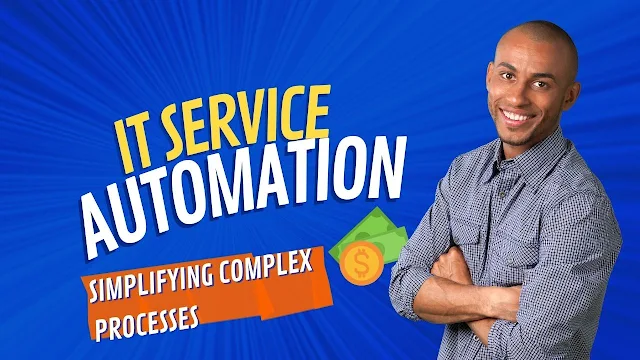







.png)


COMMENTS