Introduction: Namely is a cloud-based human resources management platform designed to simplify HR processes for businesses. The platform o...
Introduction:
- Brief explanation of what Namely is and why it's relevant
- Namely is a human resources management platform that offers a suite of tools to help businesses manage their HR processes efficiently. It's an all-in-one HR solution that allows companies to manage employee data, payroll, benefits, time and attendance, and more from a single, centralized platform. Namely is relevant because it simplifies and automates many of the time-consuming tasks associated with HR management. By using Namely, companies can streamline their HR operations, improve accuracy and compliance, and provide a better experience for employees. Namely is particularly useful for growing companies that need to scale their HR processes quickly, as it's designed to be flexible and customizable to meet the unique needs of each organization.
- Overview of what the blog post will cover
- This blog post will cover everything you need to know about Namely, including what it is, how to use it, why it matters, and some alternatives to consider. We'll start by providing a detailed explanation of what Namely is and the key features of the platform. Next, we'll walk through how to use Namely, including setting up employee profiles, using the time and attendance module, performance management module, and payroll module. We'll also provide some tips for getting the most out of Namely. Then, we'll discuss why Namely matters and the benefits of using it for HR management, such as how it can streamline HR processes, improve compliance, and increase employee engagement and retention. Lastly, we'll compare Namely to other HR management software options, including the pros and cons of each, to help you make an informed decision about which solution is right for your business.
What is Namely?
- Explanation of what Namely is
- Namely is a cloud-based human resources management platform designed to simplify HR processes for businesses. It provides an all-in-one HR solution that allows companies to manage employee data, payroll, benefits, time and attendance, and more from a single, centralized platform. Namely's user-friendly interface and customizable features make it a popular choice among HR professionals looking to streamline their operations. The platform is scalable and can be customized to meet the unique needs of each organization. Namely also offers a mobile app, which allows employees to access their information and perform various HR tasks from their smartphones.
- History of the company and how it has evolved
Namely was founded in 2012 by Matt Straz, who previously worked in the HR technology industry. The company started as a payroll provider but quickly expanded its offerings to become an all-in-one HR management platform. Namely has since grown rapidly and now serves more than 1,400 clients across a variety of industries, ranging from startups to mid-sized and large enterprises. In 2019, Namely raised $60 million in Series D funding, bringing its total funding to $217.8 million.
Over the years, Namely has continued to innovate and improve its platform. It has added new modules, such as performance management and time and attendance, to provide a more comprehensive solution for HR management. The company has also invested heavily in customer service, offering 24/7 support and a dedicated customer success team to ensure clients are getting the most out of the platform. Additionally, Namely has developed integrations with other HR software, such as recruiting and applicant tracking systems, to provide a more seamless HR workflow for its clients. Overall, Namely has evolved into a powerful and flexible HR management tool that helps companies of all sizes manage their HR processes efficiently.
- Key features of the Namely platform
Namely offers a wide range of features that can help businesses manage their HR processes more efficiently. Here are some of the key features of the Namely platform:
Employee Data Management: Namely allows you to store and manage all employee information in one central location. This includes contact information, employment history, performance reviews, and more.
Payroll Management: Namely's payroll module automates many of the tasks associated with payroll processing, such as calculating taxes, generating pay stubs, and handling direct deposits.
Benefits Administration: Namely offers a benefits module that allows employees to enroll in and manage their benefits, including health insurance, retirement plans, and more.
Time and Attendance Tracking: Namely's time and attendance module allows employees to clock in and out, request time off, and track their time worked.
Performance Management: Namely's performance management module allows you to set goals, provide feedback, and conduct performance reviews for your employees.
Onboarding: Namely's onboarding module streamlines the employee onboarding process by providing new hires with all the information and resources they need to get started.
Compliance: Namely helps ensure compliance with federal and state labor laws by providing automated alerts for important deadlines and regulations.
Reporting and Analytics: Namely's reporting and analytics module provides real-time data and insights into HR processes, such as employee turnover and benefits enrollment.
Customization: Namely allows you to customize the platform to meet the unique needs of your organization, including branding and workflows.
Overall, Namely offers a comprehensive set of HR management tools that can help businesses of all sizes manage their HR processes efficiently.
- Overview of the different modules and what they offer
Namely offers a suite of modules that can help businesses manage their HR processes efficiently. Here's an overview of each module and what they offer:
Employee Data Management: This module allows you to store and manage all employee information in one central location. This includes contact information, employment history, performance reviews, and more. URL: https://www.namely.com/core-hr
Payroll Management: Namely's payroll module automates many of the tasks associated with payroll processing, such as calculating taxes, generating pay stubs, and handling direct deposits. URL: https://www.namely.com/payroll
Benefits Administration: Namely offers a benefits module that allows employees to enroll in and manage their benefits, including health insurance, retirement plans, and more. URL: https://www.namely.com/benefits-administration
Time and Attendance Tracking: Namely's time and attendance module allows employees to clock in and out, request time off, and track their time worked. URL: https://www.namely.com/time-and-attendance
Performance Management: Namely's performance management module allows you to set goals, provide feedback, and conduct performance reviews for your employees. URL: https://www.namely.com/performance-management
Onboarding: Namely's onboarding module streamlines the employee onboarding process by providing new hires with all the information and resources they need to get started. URL: https://www.namely.com/onboarding
Compliance: Namely helps ensure compliance with federal and state labor laws by providing automated alerts for important deadlines and regulations. URL: https://www.namely.com/compliance
Reporting and Analytics: Namely's reporting and analytics module provides real-time data and insights into HR processes, such as employee turnover and benefits enrollment. URL: https://www.namely.com/reporting-analytics
Mobile App: Namely's mobile app allows employees to access their information and perform various HR tasks from their smartphones. URL: https://www.namely.com/mobile-app
Overall, these modules provide a comprehensive set of tools for managing HR processes efficiently and effectively. Each module can be customized to meet the unique needs of your organization.
How to Use Namely
- Steps to get started with Namely
Getting started with Namely is easy. Here are the steps to follow:
Schedule a demo: The first step to getting started with Namely is to schedule a demo. This will give you a chance to see the platform in action and ask any questions you may have. URL: https://www.namely.com/request-demo
Set up your account: Once you've decided to move forward with Namely, you'll need to set up your account. This involves entering your company information and configuring your account settings. URL: https://www.namely.com/signup
Import employee data: To get started with Namely, you'll need to import your employee data into the platform. This can be done through a variety of methods, including CSV uploads and integrations with other HR software. URL: https://help.namely.com/hc/en-us/articles/360033638574-Importing-Employees
Configure modules: Once you've imported your employee data, you'll need to configure the various modules within Namely to meet your organization's needs. This includes setting up payroll, benefits, time and attendance, and more. URL: https://help.namely.com/hc/en-us/categories/360002373814-Configuration
Train your team: Once your account is set up and configured, it's important to train your team on how to use Namely effectively. Namely offers a variety of training resources, including webinars and video tutorials. URL: https://www.namely.com/resources/training-webinars
Go live: Once you're confident that your team is trained and your account is configured correctly, it's time to go live with Namely. This involves transitioning your HR processes over to the platform and ensuring that everything is working as expected.
By following these steps, you can get started with Namely quickly and easily. The Namely support team is also available to provide assistance throughout the process.
- Overview of the user interface
Namely's user interface is designed to be intuitive and easy to use. Here's an overview of the different elements of the Namely interface:
Dashboard: The Namely dashboard provides an overview of key HR metrics, such as headcount, turnover, and time off requests. It also includes quick links to common HR tasks, such as running payroll and approving time off requests. URL: https://help.namely.com/hc/en-us/articles/360033638654-The-Dashboard
Employee Profile: The employee profile in Namely provides a comprehensive view of an employee's information, including their contact information, employment history, and performance reviews. It also includes a timeline of key events, such as promotions and job changes. URL: https://help.namely.com/hc/en-us/articles/360033669233-Employee-Profiles
Payroll: The payroll module in Namely provides a streamlined interface for processing payroll. This includes the ability to enter time worked, calculate taxes, and generate pay stubs. URL: https://help.namely.com/hc/en-us/categories/360002374114-Payroll
Benefits: The benefits module in Namely provides an interface for managing employee benefits, including health insurance, retirement plans, and more. Employees can enroll in benefits and make changes to their coverage through the platform. URL: https://help.namely.com/hc/en-us/categories/360002374274-Benefits
Time Off: The time off module in Namely provides an interface for employees to request time off and for managers to approve or deny those requests. It also includes a calendar view of time off requests. URL: https://help.namely.com/hc/en-us/categories/360002374094-Time-Off
Performance: The performance module in Namely provides an interface for setting goals, providing feedback, and conducting performance reviews. It includes customizable templates for reviews and 360-degree feedback. URL: https://help.namely.com/hc/en-us/categories/360002374014-Performance
Reports: The reports module in Namely provides a variety of pre-built reports, such as headcount and turnover. It also includes the ability to build custom reports using a drag-and-drop interface. URL: https://help.namely.com/hc/en-us/articles/360033638534-Reports
Overall, the Namely user interface is designed to be easy to navigate and intuitive, with clear labels and simple workflows. The platform is also fully customizable, so you can configure it to meet the specific needs of your organization.
- How to set up employee profiles
Setting up employee profiles in Namely is a simple process. Here are the steps to follow:
Add a new employee: To add a new employee to Namely, navigate to the "People" tab and click the "Add Person" button. From there, you'll need to enter the employee's basic information, such as their name and email address. URL: https://help.namely.com/hc/en-us/articles/360033669233-Employee-Profiles#h_0a0dcf98-c1b4-4e9e-bb19-4a4f4d5736f5
Enter employment information: Once you've added a new employee, you'll need to enter their employment information, such as their job title, department, and start date. This can be done by navigating to the "Employment" tab within the employee profile. URL: https://help.namely.com/hc/en-us/articles/360033669233-Employee-Profiles#h_3d3e086d-01fc-4a0c-aed8-fb3221dc438d
Configure payroll information: To set up payroll for an employee, you'll need to enter their tax and payment information. This can be done by navigating to the "Payroll" tab within the employee profile. URL: https://help.namely.com/hc/en-us/articles/360033669233-Employee-Profiles#h_f637f3db-0d0b-470d-ae16-7713a6973bc6
Add custom fields: If you need to track additional information about your employees, you can create custom fields within their profiles. This can be done by navigating to the "Custom Fields" tab within the employee profile. URL: https://help.namely.com/hc/en-us/articles/360033669233-Employee-Profiles#h_e53b696a-cfcb-482d-95e5-85181f0c6e62
Upload documents: You can also upload documents, such as resumes and offer letters, to an employee's profile. This can be done by navigating to the "Documents" tab within the employee profile. URL: https://help.namely.com/hc/en-us/articles/360033669233-Employee-Profiles#h_d9e94a1a-2bc8-47e7-9f38-80453646e584
By following these steps, you can set up employee profiles in Namely and ensure that all of your employee information is stored in one central location. The employee profile is also fully customizable, so you can configure it to meet the specific needs of your organization.
- How to use the time and attendance module
The time and attendance module in Namely allows you to easily track employee hours and attendance. Here's how to use it:
Set up time off policies: Before employees can request time off, you'll need to set up time off policies. This can be done by navigating to "Time Off Policies" under the "Time & Attendance" tab. URL: https://help.namely.com/hc/en-us/articles/360042035513-Time-Off-Policies
Request time off: Employees can request time off through their Namely accounts. They can do this by navigating to the "Time Off" tab and clicking "Request Time Off." URL: https://help.namely.com/hc/en-us/articles/360042035533-Requesting-Time-Off
Approve time off requests: Once an employee has requested time off, you'll need to approve it. You can do this by navigating to the "Time Off" tab and clicking "Approve Requests." URL: https://help.namely.com/hc/en-us/articles/360042035553-Approving-Time-Off-Requests
Track time worked: The time and attendance module allows employees to clock in and out, as well as track time worked on specific projects or tasks. This can be done through the "Timesheets" tab. URL: https://help.namely.com/hc/en-us/articles/360042035573-Entering-Time-on-Timesheets
Run payroll: Once you've tracked employee hours, you can use the time and attendance module to run payroll. This can be done by navigating to the "Payroll" tab and selecting "Run Payroll." URL: https://help.namely.com/hc/en-us/articles/360042035593-Running-Payroll
By using the time and attendance module in Namely, you can streamline your payroll process and ensure that employee hours are accurately tracked. The module is also fully customizable, so you can configure it to meet the specific needs of your organization.
- How to use the performance management module
The performance management module in Namely is designed to help you manage and evaluate employee performance. Here's how to use it:
Set up performance reviews: Before you can start evaluating employee performance, you'll need to set up performance reviews. This can be done by navigating to "Performance Reviews" under the "Performance" tab. URL: https://help.namely.com/hc/en-us/articles/360041044434-Setting-Up-Performance-Reviews
Assign goals: As part of the performance review process, you can assign goals to employees. This can be done by navigating to the "Goals" tab and clicking "Assign Goals." URL: https://help.namely.com/hc/en-us/articles/360041044454-Assigning-Goals-to-an-Employee
Conduct performance reviews: Once you've set up performance reviews and assigned goals, you can conduct performance reviews using the "Performance Reviews" tab. URL: https://help.namely.com/hc/en-us/articles/360041044474-Conducting-a-Performance-Review
Provide feedback: As part of the performance review process, you'll be able to provide feedback to employees. This can be done through the performance review form or through the "Feedback" tab. URL: https://help.namely.com/hc/en-us/articles/360041044494-Providing-Feedback-in-Performance-Reviews
Track progress: The performance management module allows you to track employee progress towards their goals. This can be done through the "Goals" tab. URL: https://help.namely.com/hc/en-us/articles/360041044514-Tracking-Goal-Progress
By using the performance management module in Namely, you can ensure that employee performance is being evaluated and tracked in a consistent and transparent manner. The module is also fully customizable, so you can tailor it to meet the specific needs of your organization.
- How to use the payroll module
The payroll module in Namely allows you to easily process payroll and manage employee compensation. Here's how to use it:
Set up payroll: Before you can start processing payroll, you'll need to set up your payroll information in Namely. This can be done by navigating to "Payroll Settings" under the "Payroll" tab. URL: https://help.namely.com/hc/en-us/articles/360041986274-Payroll-Settings
Add employee compensation: You'll need to add employee compensation information before you can run payroll. This can be done by navigating to the "Employee Compensation" tab and clicking "Add New." URL: https://help.namely.com/hc/en-us/articles/360041986294-Adding-Employee-Compensation
Enter employee hours: If you're using the time and attendance module in Namely, you can automatically import employee hours into the payroll module. If not, you'll need to manually enter employee hours for each pay period. This can be done by navigating to the "Payroll" tab and selecting "New Pay Run." URL: https://help.namely.com/hc/en-us/articles/360041986314-Running-Payroll
Verify payroll data: Before you can finalize payroll, you'll need to review and verify the payroll data. This can be done through the "Payroll Preview" tab. URL: https://help.namely.com/hc/en-us/articles/360041986334-Verifying-Payroll-Data
Run payroll: Once you've verified the payroll data, you can run payroll by navigating back to the "Payroll" tab and clicking "Process Payroll." URL: https://help.namely.com/hc/en-us/articles/360041986354-Processing-Payroll
By using the payroll module in Namely, you can streamline your payroll process and ensure that employee compensation is being managed accurately and efficiently. The module is also fully customizable, so you can configure it to meet the specific needs of your organization.
- Tips for getting the most out of Namely
To get the most out of Namely, here are some tips:
Make use of all the modules: Namely offers a range of modules, including HR, payroll, time and attendance, performance management, and benefits administration. Make sure you're taking advantage of all the modules that are relevant to your organization.
Customize the platform: Namely is highly customizable, so make sure you're tailoring the platform to meet the specific needs of your organization. You can customize fields, forms, and workflows to match your company's unique requirements.
Provide employee access: Namely offers employee self-service functionality, which allows employees to access their personal information, pay stubs, and other important documents. Make sure you're providing your employees with access to the platform so they can take advantage of these features.
Train your team: Make sure your team is fully trained on how to use Namely. This will ensure that everyone is using the platform effectively and efficiently.
Take advantage of integrations: Namely integrates with a range of other tools, including Slack, Google Apps, and Salesforce. Take advantage of these integrations to streamline your workflows and improve productivity.
By following these tips, you can ensure that you're getting the most out of Namely and maximizing the benefits of the platform for your organization.
Why Namely Matters
Namely matters because it provides organizations with a comprehensive platform for managing HR, payroll, time and attendance, performance management, and benefits administration. By using Namely, organizations can streamline their HR and administrative processes, improve productivity, and reduce the risk of errors and compliance issues.
Namely also offers a range of customizable features, allowing organizations to tailor the platform to meet their specific needs. With employee self-service functionality, Namely empowers employees to access their personal information, pay stubs, and other important documents, reducing the administrative burden on HR teams.
Moreover, Namely's cloud-based platform is secure and scalable, allowing organizations to grow and adapt without the need for extensive IT resources. With a user-friendly interface and integrations with other popular tools, such as Slack, Namely offers a seamless and intuitive experience for users.
In short, Namely matters because it offers organizations a modern, all-in-one HR solution that can help them stay compliant, reduce administrative burden, and improve productivity.
- Benefits of using Namely for HR management
There are many benefits to using Namely for HR management, including:
All-in-one platform: Namely offers a comprehensive platform for managing HR, payroll, time and attendance, performance management, and benefits administration. By using a single platform, organizations can streamline their administrative processes, reduce errors, and improve efficiency.
Customizable: Namely is highly customizable, allowing organizations to tailor the platform to meet their specific needs. This means that you can customize fields, forms, and workflows to match your company's unique requirements.
Employee self-service: With employee self-service functionality, Namely empowers employees to access their personal information, pay stubs, and other important documents, reducing the administrative burden on HR teams.
Compliance: Namely's platform is designed to help organizations stay compliant with federal, state, and local regulations, reducing the risk of compliance issues and penalties.
Scalable: Namely's cloud-based platform is secure and scalable, allowing organizations to grow and adapt without the need for extensive IT resources.
Reporting and analytics: Namely offers robust reporting and analytics capabilities, allowing organizations to track key metrics and gain insights into their HR processes.
User-friendly interface: With a user-friendly interface and integrations with other popular tools, such as Slack and Google Apps, Namely offers a seamless and intuitive experience for users.
In short, using Namely for HR management can help organizations reduce administrative burden, improve compliance, and streamline their processes, ultimately improving productivity and efficiency.
- How Namely can streamline HR processes
Namely can streamline HR processes in several ways, including:
All-in-one platform: Namely offers a comprehensive platform for managing HR, payroll, time and attendance, performance management, and benefits administration. This means that organizations can manage all their HR processes in one place, reducing the need to switch between different systems and applications.
Customizable workflows: Namely's platform is highly customizable, allowing organizations to create workflows that match their specific processes. This can help to eliminate unnecessary steps and ensure that processes are streamlined and efficient.
Automated processes: Namely's platform offers automation capabilities, which can help to eliminate manual processes and reduce the risk of errors. For example, automated onboarding processes can help to ensure that new employees are added to the system and assigned to the correct teams and departments without manual intervention.
Employee self-service: With employee self-service functionality, Namely empowers employees to manage their own information, such as personal details and benefits enrollment. This reduces the administrative burden on HR teams and ensures that employee information is kept up-to-date.
Reporting and analytics: Namely offers robust reporting and analytics capabilities, which can help organizations to identify areas where HR processes can be improved. For example, analytics on employee turnover rates can help to identify the reasons why employees are leaving, allowing organizations to take steps to reduce turnover.
By streamlining HR processes in these ways, Namely can help organizations to save time, reduce errors, and improve productivity. This can ultimately lead to a more efficient and effective HR function, and a better employee experience.
- How Namely can help with compliance
Namely can help organizations stay compliant with federal, state, and local regulations in several ways:
Automated compliance: Namely's platform is designed to help organizations stay compliant with regulations such as the Affordable Care Act (ACA) and the Family and Medical Leave Act (FMLA). The platform automates compliance processes, such as tracking employee hours and managing benefits enrollment, to ensure that organizations are meeting their compliance obligations.
Reporting: Namely's platform offers reporting and analytics capabilities that can help organizations to stay on top of their compliance obligations. For example, Namely can generate reports on ACA compliance, including employee eligibility and coverage requirements.
On-demand compliance expertise: Namely's platform also offers access to on-demand compliance expertise through its HR Advisors service. This service provides organizations with access to HR professionals who can answer compliance-related questions and provide guidance on how to stay compliant.
Document management: Namely's platform includes document management functionality, which can help organizations to stay compliant with document retention requirements. Documents such as employee contracts and benefits enrollment forms can be stored securely in the system, with access restricted to authorized personnel.
Compliance updates: Finally, Namely's platform is regularly updated to reflect changes in regulations and compliance requirements. This ensures that organizations are always up-to-date with the latest compliance obligations and can adjust their processes accordingly.
By helping organizations to stay compliant with regulations, Namely can reduce the risk of compliance issues and penalties, saving organizations time and money.
- How Namely can improve employee engagement and retention
Namely can improve employee engagement and retention in several ways:
Self-service functionality: Namely's platform includes employee self-service functionality, which allows employees to manage their own information, such as personal details, benefits enrollment, and time-off requests. This empowers employees to take ownership of their own HR-related tasks, reducing the administrative burden on HR teams and improving the employee experience.
Performance management: Namely's performance management module can help organizations to set goals and track progress, providing employees with clear expectations and opportunities for growth. This can improve employee engagement by helping employees to feel valued and motivated.
Recognition and feedback: Namely's platform includes functionality for recognizing employee achievements and providing feedback. This can help to create a positive workplace culture and improve employee morale.
Benefits administration: Namely's benefits administration module can help organizations to offer competitive benefits packages, including health insurance, retirement plans, and other perks. This can help to attract and retain top talent by demonstrating that the organization values its employees.
Communication: Namely's platform includes communication tools such as chat and messaging, which can help to improve collaboration and foster a sense of community among employees. This can improve employee engagement and make employees more likely to stay with the organization.
By improving employee engagement and retention, Namely can help organizations to build a strong and loyal workforce, reducing turnover and improving business outcomes.
Namely Alternatives
- Overview of other HR management software options
There are many other HR management software options available on the market. Here are some examples:
Workday: Workday is a cloud-based software that offers HR management, payroll, and financial management functionality. It is designed for medium to large organizations and includes features such as employee data management, performance management, and benefits administration.
BambooHR: BambooHR is a cloud-based software that is designed for small and medium-sized organizations. It includes features such as applicant tracking, onboarding, and performance management.
ADP Workforce Now: ADP Workforce Now is a cloud-based software that is designed for small to large organizations. It includes features such as payroll, benefits administration, and time and attendance tracking.
Zenefits: Zenefits is a cloud-based software that is designed for small to medium-sized organizations. It includes features such as employee data management, benefits administration, and time and attendance tracking.
Paycom: Paycom is a cloud-based software that is designed for small to large organizations. It includes features such as payroll, benefits administration, and talent management.
Each of these software options has its own strengths and weaknesses, and organizations should evaluate their specific needs and requirements before selecting a software solution. Factors to consider may include the size of the organization, the complexity of HR processes, and the budget available for HR management software.
- Comparison of features and pricing
Here's a comparison of the key features and pricing for Namely and two of its competitors, ADP Workforce Now and BambooHR:
- Namely:
Key Features:
- HR management
- Payroll processing
- Time and attendance tracking
- Benefits administration
- Performance management
- Employee engagement tools
- Compliance support
Pricing:
- Pricing is based on the number of employees and specific modules selected
- Contact Namely for a custom quote
- ADP Workforce Now:
Key Features:
- HR management
- Payroll processing
- Time and attendance tracking
- Benefits administration
- Talent management
- Compliance support
Pricing:
- Pricing is based on the number of employees and specific modules selected
- Contact ADP for a custom quote
- BambooHR:
Key Features:
- HR management
- Applicant tracking
- Onboarding
- Time and attendance tracking
- Performance management
- Employee engagement tools
Pricing:
- Starts at $6 per employee per month for core HR features
- Additional modules and functionality available for an additional fee
Overall, all three software options offer similar core HR management features such as payroll processing, time and attendance tracking, and benefits administration. However, there are differences in additional features and pricing. Namely and ADP Workforce Now both offer compliance support, while BambooHR focuses more on applicant tracking and onboarding.
In terms of pricing, BambooHR offers a lower starting price point, while Namely and ADP Workforce Now offer more customization and flexibility in pricing based on specific needs and module selection. Ultimately, the choice between these software options will depend on the specific needs and budget of the organization.
- Pros and cons of using Namely compared to other options
Here are some pros and cons of using Namely compared to other HR management software options:
Pros of using Namely:
- Comprehensive HR management platform: Namely offers a wide range of HR management tools in one platform, including HR management, payroll processing, time and attendance tracking, benefits administration, and performance management.
- Employee engagement features: Namely includes tools to improve employee engagement, such as recognition programs and social feeds.
- Customizable pricing: Namely offers customizable pricing based on the specific needs and module selection of an organization.
- Good customer support: Namely is known for its good customer support, with a dedicated support team and resources such as training and webinars.
Cons of using Namely:
- Can be expensive: While customizable pricing is a pro, it can also be a con as Namely can be more expensive than some other HR management software options.
- Complex platform: Namely's platform can be complex and take some time to learn, which may be a drawback for smaller organizations with limited resources.
- Limited reporting features: Some users have reported limited reporting features in Namely compared to other HR management software options.
Ultimately, the decision to use Namely or another HR management software option will depend on the specific needs and budget of the organization. Namely's comprehensive platform and employee engagement features may be a good fit for larger organizations with complex HR needs, while smaller organizations may benefit from simpler and more affordable software options.
Conclusion:
In conclusion, Namely is a comprehensive HR management platform that offers a wide range of tools for managing employee data, payroll, time and attendance tracking, benefits administration, performance management, and more. The platform is designed to improve employee engagement and streamline HR processes, making it an attractive option for many organizations.
While Namely can be more expensive than some other HR management software options, it offers customizable pricing based on specific needs and module selection. Additionally, Namely is known for its good customer support and resources such as training and webinars.
Overall, the decision to use Namely or another HR management software option will depend on the specific needs and budget of the organization. However, Namely's comprehensive platform and employee engagement features make it a strong contender for larger organizations with complex HR needs.
- Recap of what Namely is, how to use it, and why it matters
Namely is a comprehensive HR management platform that offers a range of tools for managing employee data, payroll, time and attendance tracking, benefits administration, performance management, and more. To get started with Namely, users can create employee profiles, use the time and attendance module, performance management module, payroll module, and other features. Namely can streamline HR processes, improve compliance, and boost employee engagement and retention.
Namely matters because it offers a comprehensive solution for HR management, providing organizations with the tools they need to manage their workforce effectively. It can also help organizations improve employee engagement, streamline HR processes, and improve compliance. Although Namely may be more expensive than some other HR management software options, it offers customizable pricing based on specific needs and module selection. Ultimately, the decision to use Namely or another HR management software option will depend on the specific needs and budget of the organization.
- Final thoughts on why Namely is a valuable HR management tool
Namely is a valuable HR management tool because it offers a comprehensive platform for managing all aspects of HR. The platform is designed to improve employee engagement, streamline HR processes, and improve compliance. With customizable pricing, good customer support, and a range of modules, Namely is an attractive option for many organizations.
By using Namely, organizations can centralize all their HR data in one place, making it easier to manage and access. Additionally, Namely offers features that can help organizations improve employee engagement and retention, such as recognition programs and social feeds. This can have a positive impact on the workplace culture and employee morale.
Overall, Namely is a valuable HR management tool that can help organizations manage their workforce effectively and efficiently. With its comprehensive platform, customizable pricing, and features for improving employee engagement, Namely is a strong contender for organizations looking to upgrade their HR management capabilities.










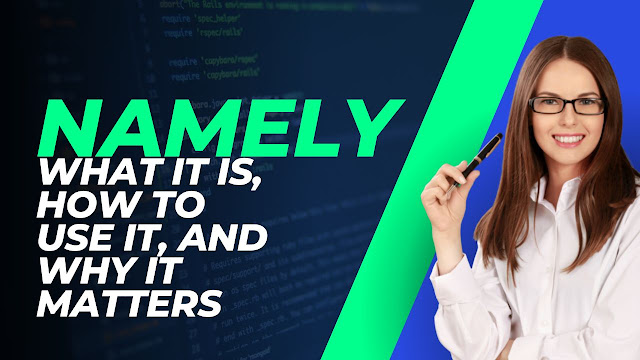


.png)


COMMENTS